Download the UWEBC Hybrid Event Portal Mobile App, and you can have constant access to the UWEBC community in the palm of your hand. Enhance your experience at in-person and hybrid events, and connect with your peers at UWEBC member companies.
Use the app to:
- Find upcoming UWEBC learning forums about topics that interest you
- Interact with other members of your peer learning group during and between learning forums
- View important parking information for our in-person events
View the video on the right to explore all the features!
Download the app now!
Scan the QR code below to download The Events App (powered by EventsAir) onto your mobile device.
Once downloaded, you will be prompted to enter a code. The code is different for each UWEBC practice area. Use the code in the gray box below for your practice area. Some features such as “My Agenda” are grayed out until you login within the app. Your login information is your work email address and your App Pin, which you can find on your My Account page when logged into the UWEBC website.
Below are some screenshots walking you through the process.
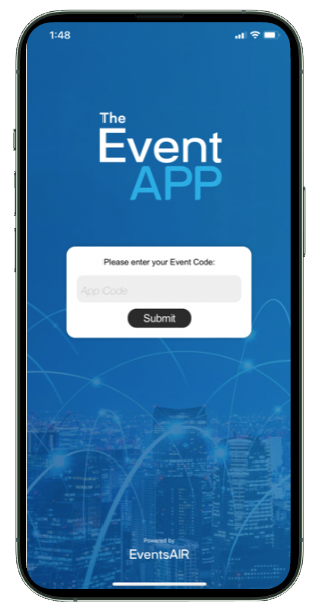
When you first launch the app you will need to enter the Event Code, which is UWEBC.

Once you’re in the UWEBC mobile app, you will need to log in to access all the features.
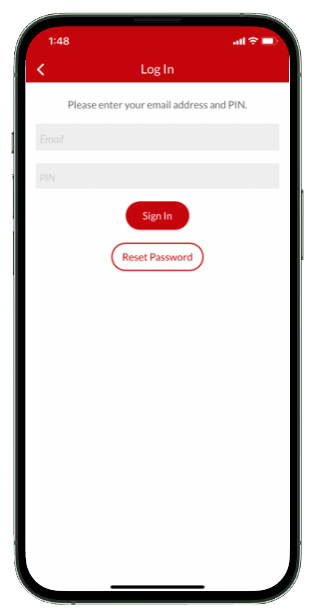
Your username is your work email address and your PIN, which you can find on your My Account page.
Still stuck? Don’t sweat it. Email us and we will help you out.

